I am writing a tutorial after a long time. This tutorial will show you a step-by-step procedure to get free HQ proxies from IPVanish like in the above image. By following this guide, you will be able to get HQ proxies free of cost.
Here are the things that you will require throughout this tutorial
- IPVanish Checker
- Working Account – You will get from IPVanish Checker
- IPVanish Proxy Tool – Especially code for you guys little bit slow but works
- A bunch of time, of course
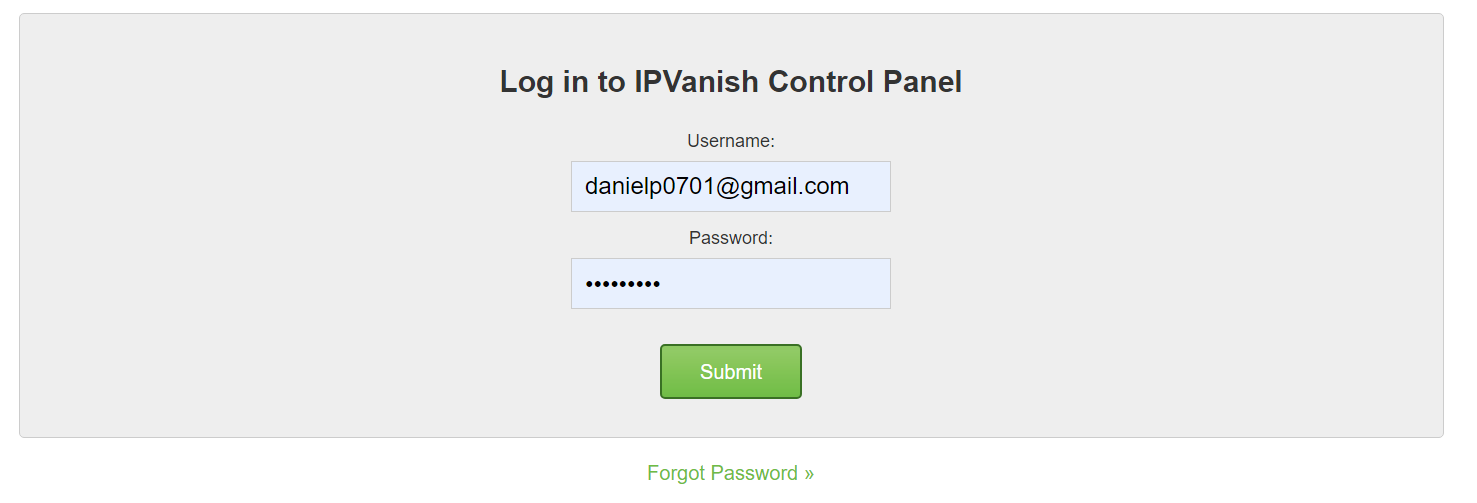
After that, navigate to Server List and select entries 100.
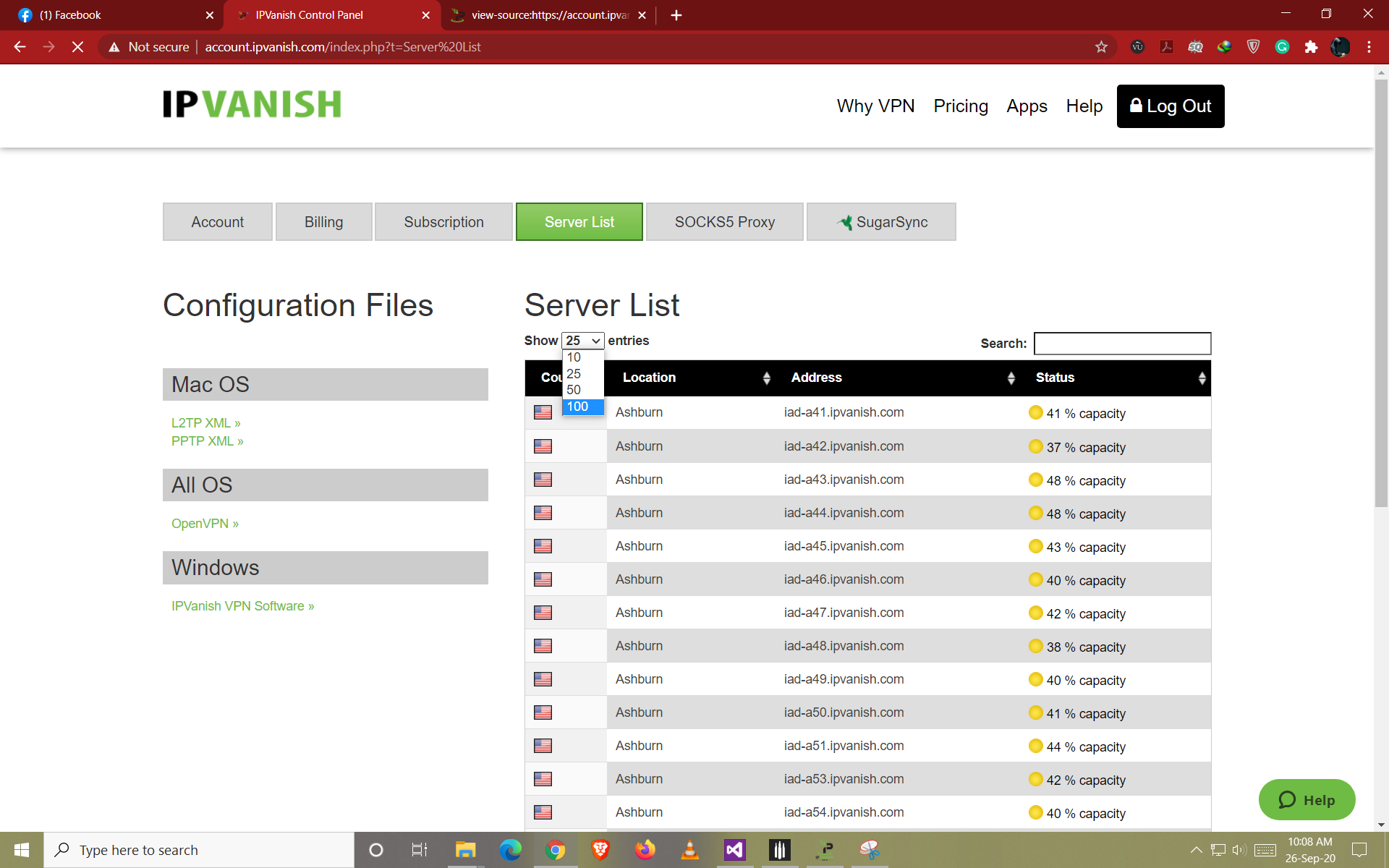
Now you have to get the page’s source right click on the page and select the view page source option or press CTRL + U from the keyboard.
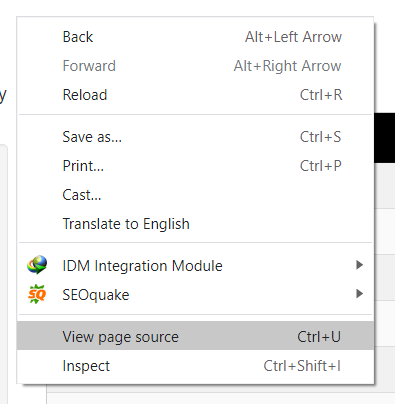
You can select the complete source by pressing CTRL + A from the keyboard and copy it.
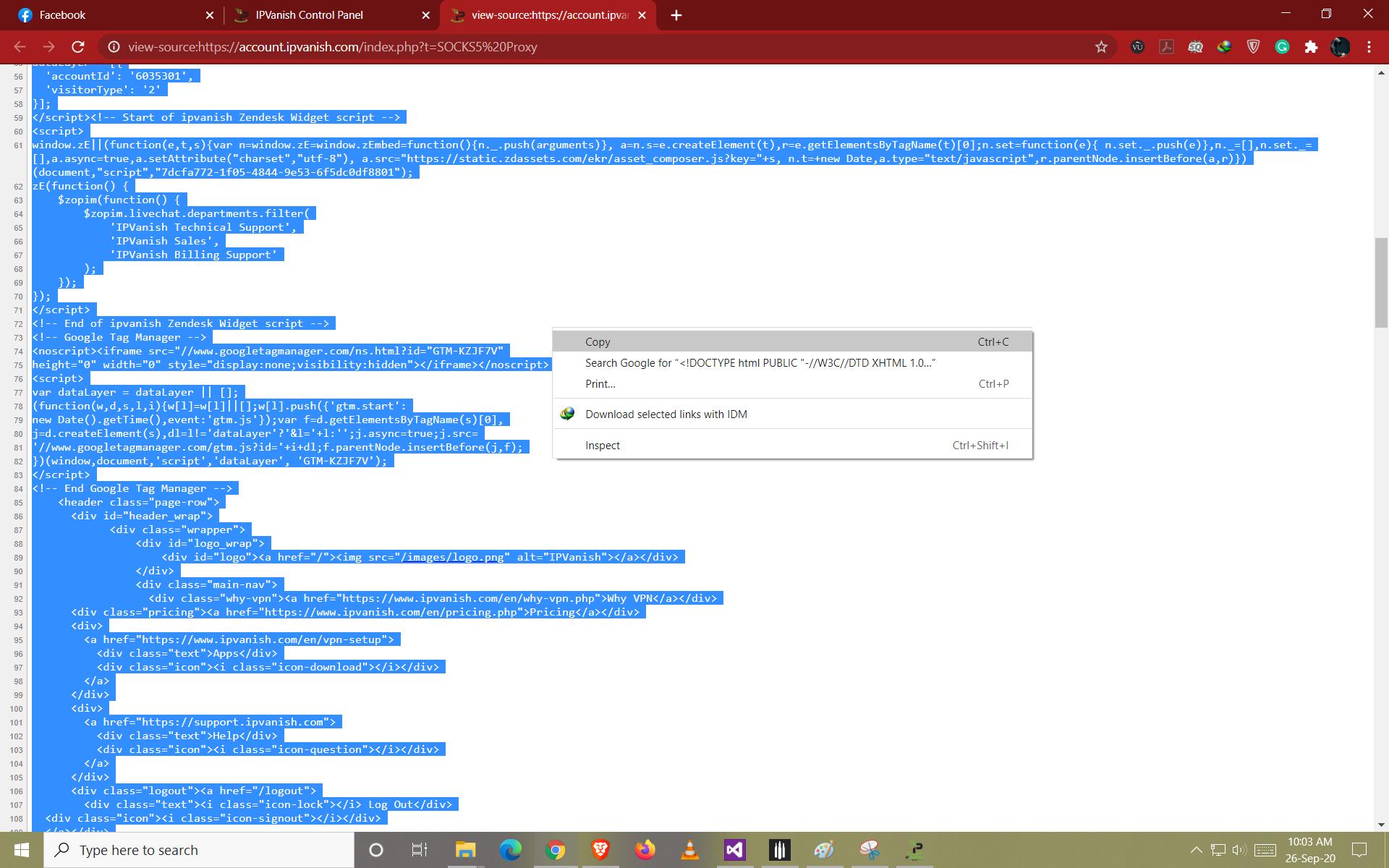
Now paste that copied source into a text file. After that, open the IPVanish proxy tool that I have provided above and load your source file by clicking the load button.
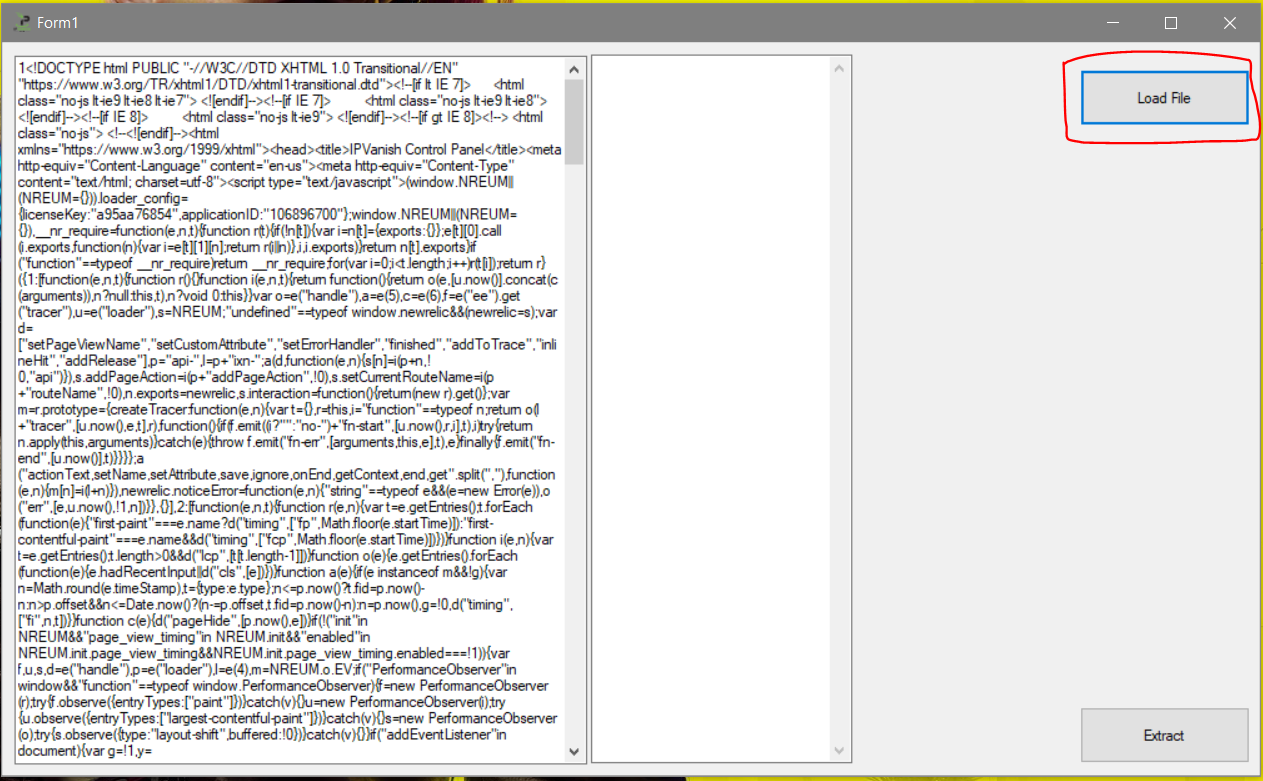
It will take some time to load and extract the proxies server, so don’t panic and keep patience. Now click on the extract button to filter out proxies servers.
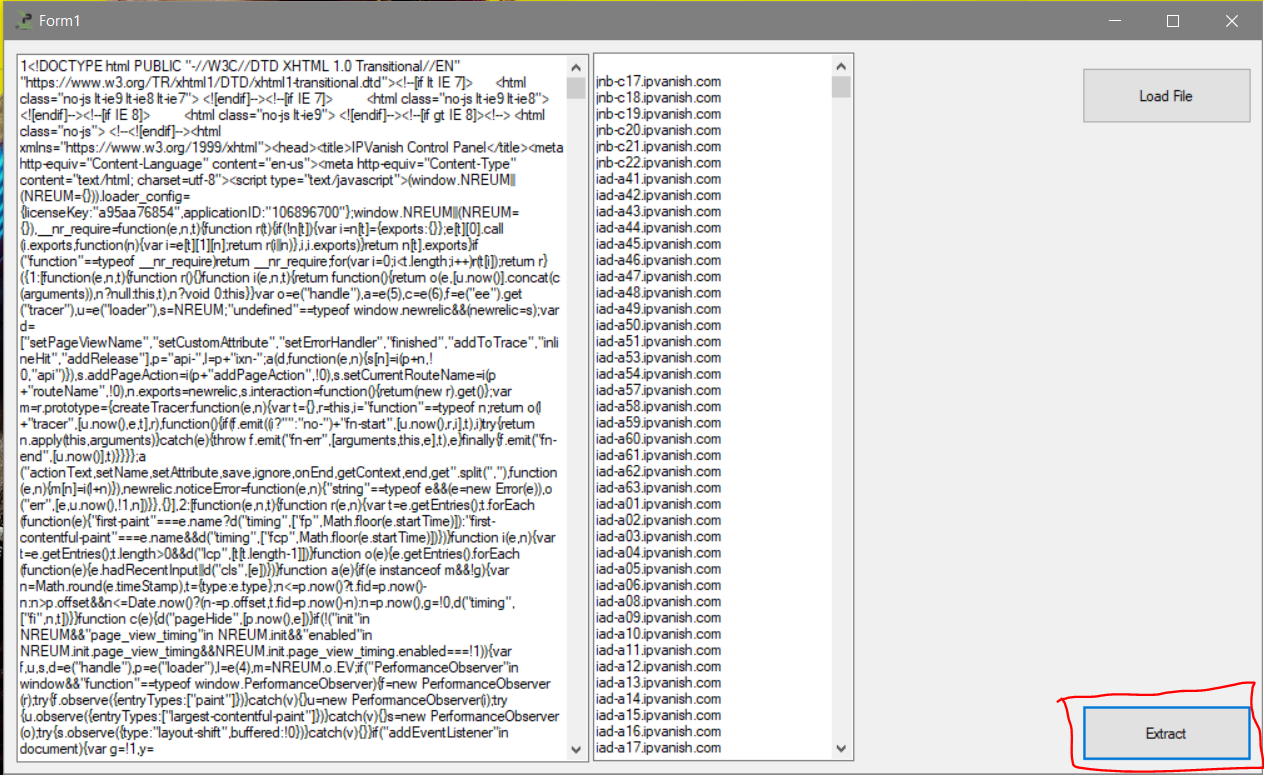
Simple copy your proxy servers and save it into a file. Now navigate to the Proxy tab on the IPVanish website.
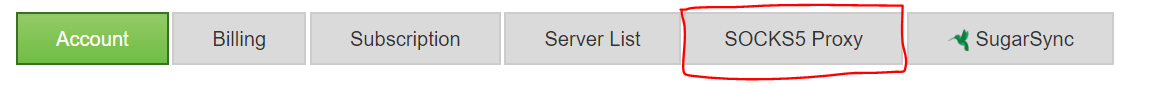
You can find the username, password, and port number copy these things because we need all these details in our next steps.
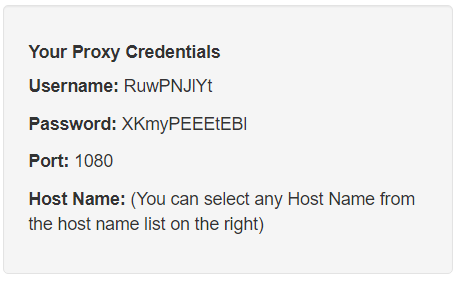
Now move to the textmehanic and paste your all details here; it will look like this.
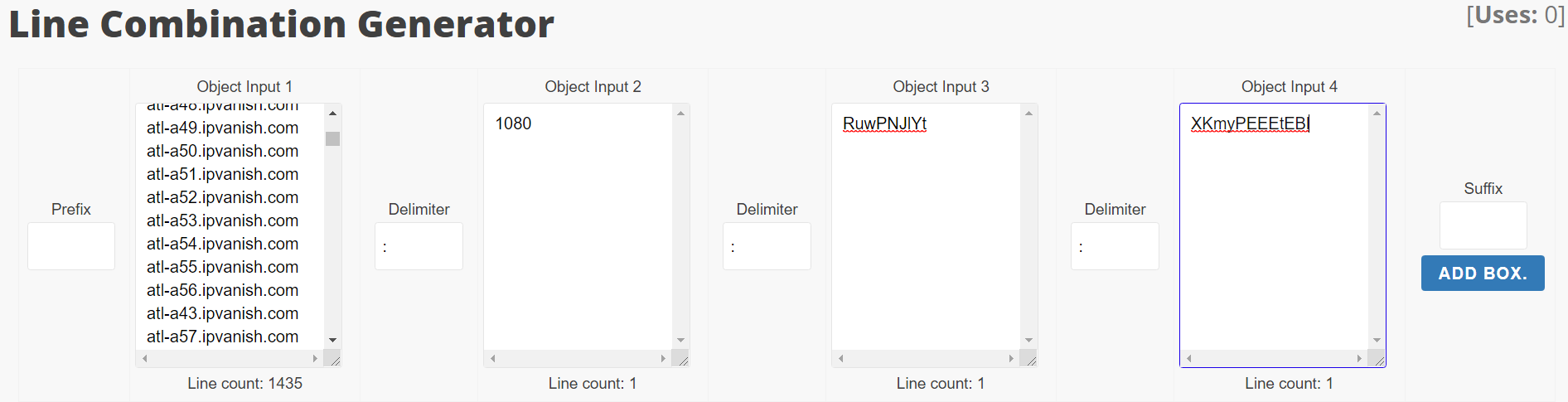
Click on the generate combination button to generate a proxy file, and you can save this file by clicking the save button.
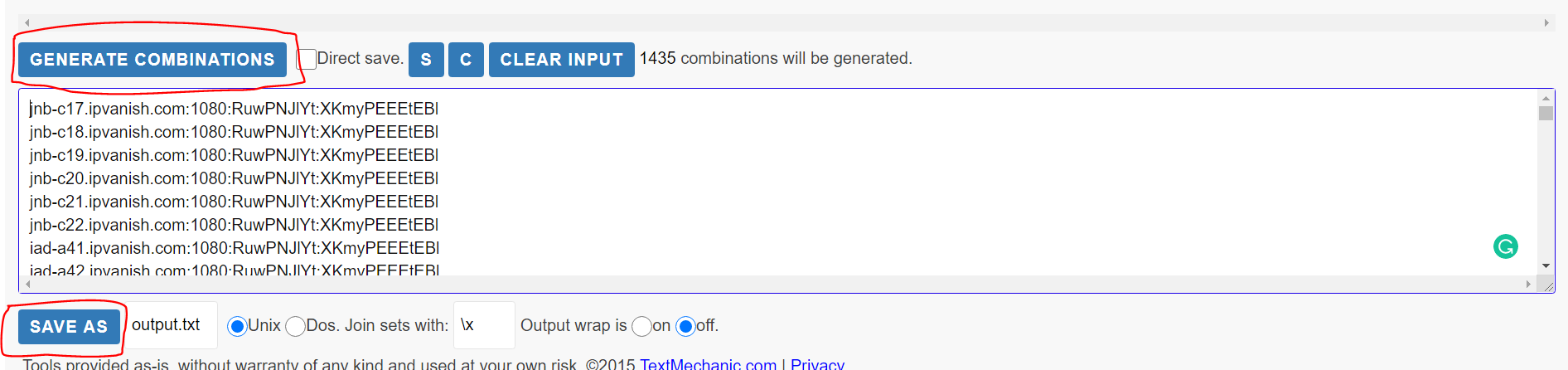
This is the right format that you can use with all my checkers that support IPVanish SOCKS5 proxies. But you can’t use this proxy with OpenBullet for that follow the next step. You need to add a box for proxy type.
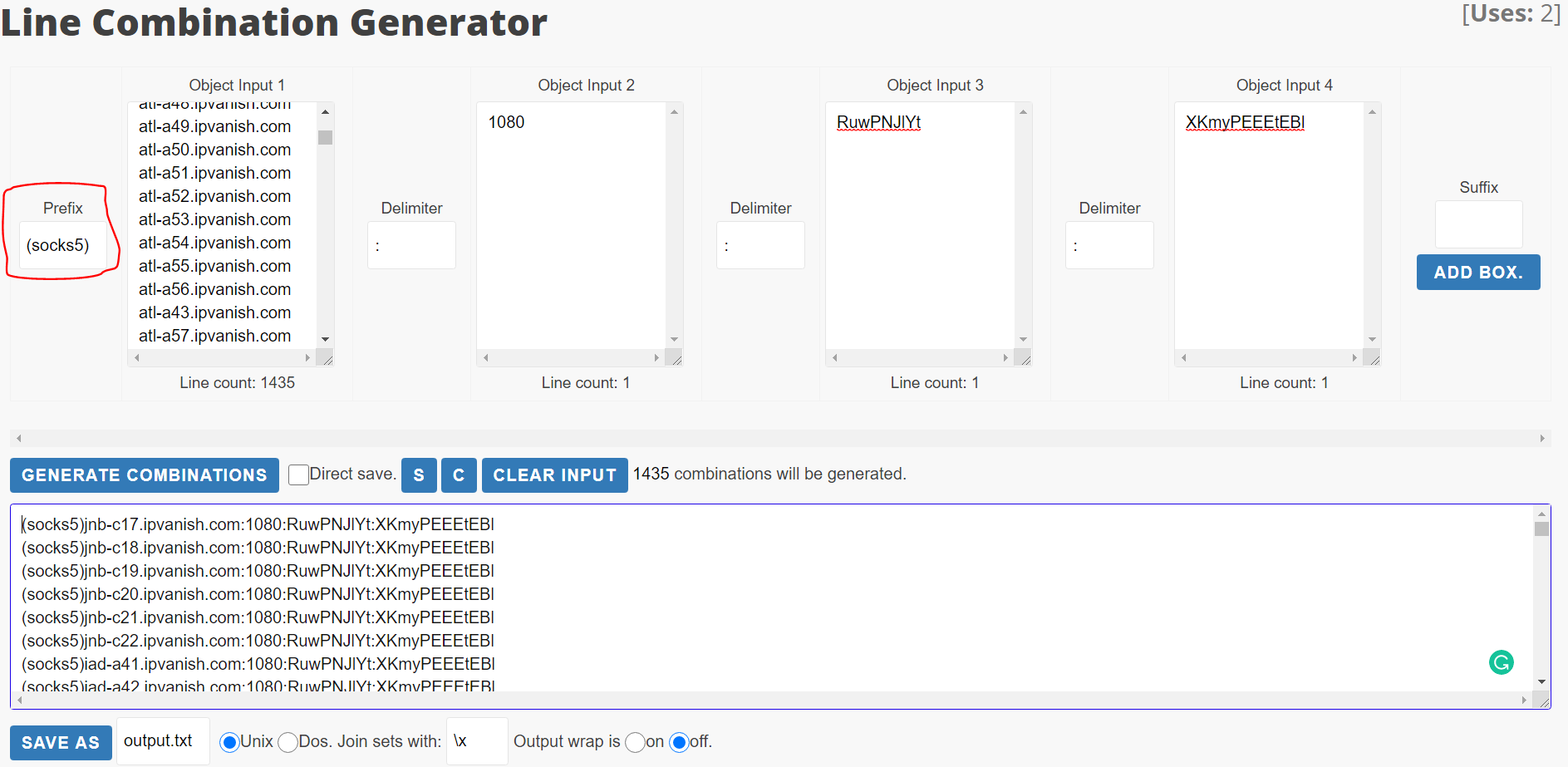
Now you can use these proxies in OpenBullet like this.
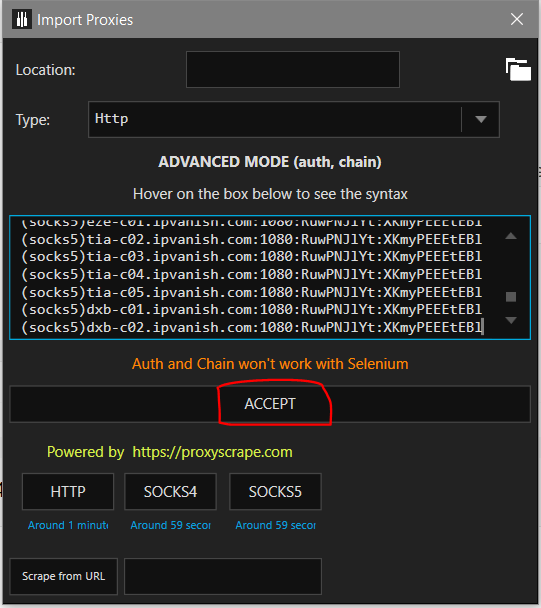
I hope you will find this tutorial helpful.
Happy learning!

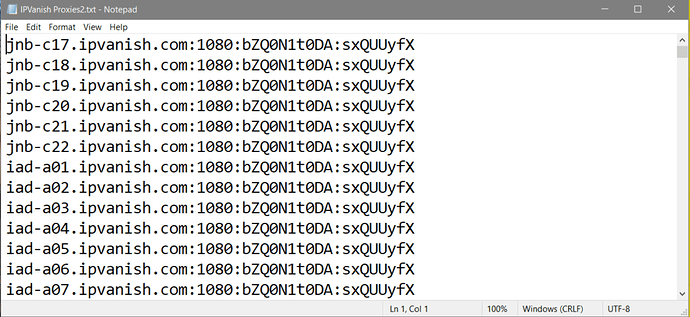
Post a Comment